How to set up GainzAlgo on TradingView
*If you purchased GainzAlgo V2 or ordered our setup service, we can do the setup for you at no extra cost. Simply contact us via live chat
Step 1
Once you complete your purchase, you will instantly receive the GainzAlgo script in your email inbox. Open up the download file and copy the entire code

Step 2
Select any chart on TradingView and click on Pine Editor in the bottom left
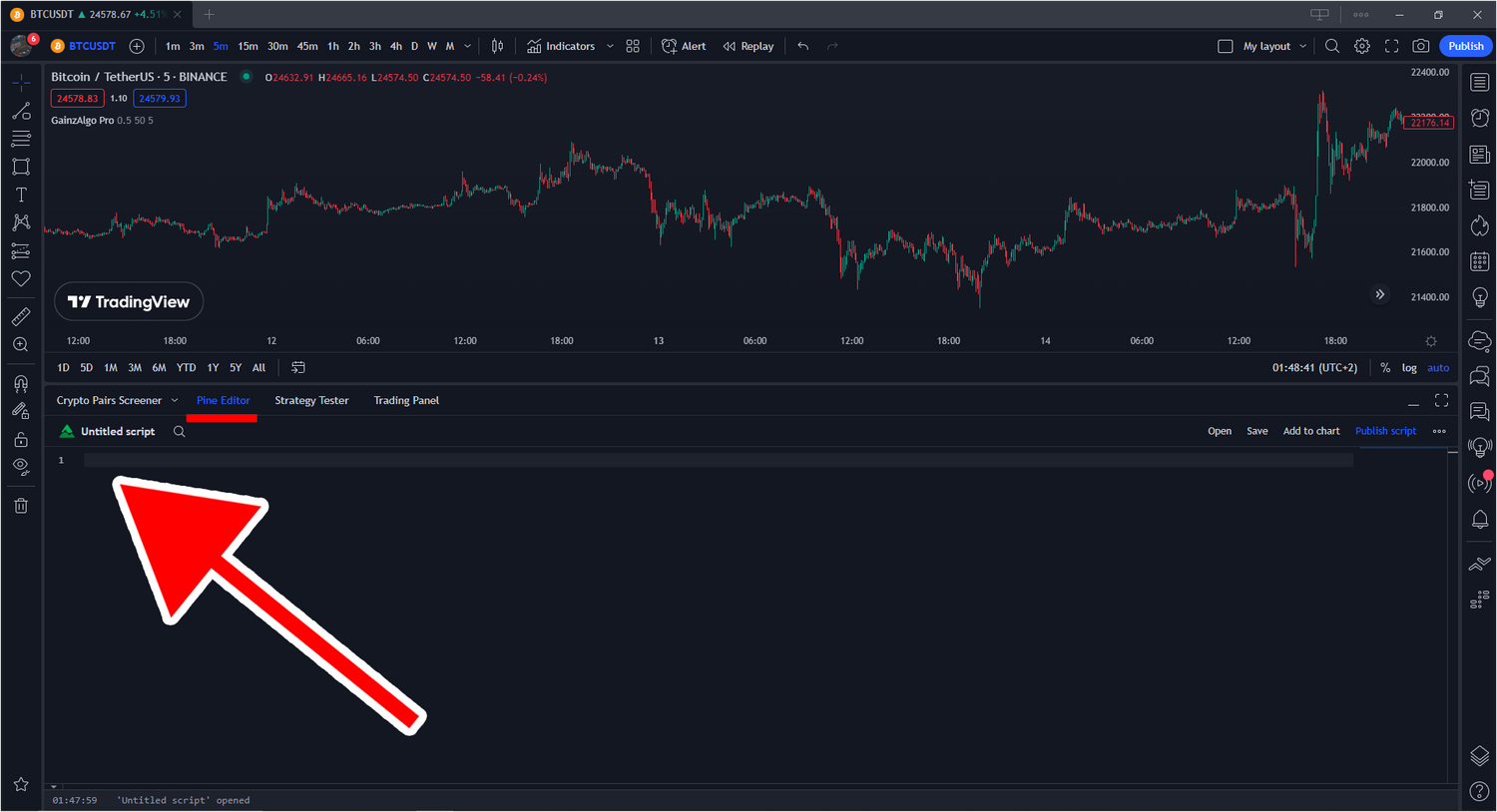
Step 3
Delete any existing code in the Pine Editor window and paste the full GainzAlgo script

Step 4
Click Save and then Add to chart. Finished!
